Introduction to Assembly Language
Why should you learn Assembly?
Learning Assembly language is essential and useful skill you would have in cyber security in fields like malware analysis, reverse engineering, exploit development, etc. This skill is useful not in cyber security only but even in the development to understand how under laying layers are working in topic such as: memory layout, system calls, input/output I/O operations, function sub-routines, etc. These would improve you visualize thinking about how simple programs works to complex programs. Before deep dive to the learning path.
What is Assembly Language?
From Assembly_language “In computer programming, Assembly language (alternatively assembler language or symbolic machine code), often referred to simply as Assembly and commonly abbreviated as ASM or asm, is any low-level programming language with a very strong correspondence between the instructions in the language and the architecture’s machine code instructions.”
Good point to know that each Assembly language depends or tight to computer architecture, usually this is tight to Computer Instruction Set (ISA) architecture, which is is the abstract model that defines the set of instructions a processor can execute, as well as the hardware components visible to a programmer. In essence, it’s the interface between the software and the underlying hardware. Here are the key aspects:
- Instructions: Defines the operations the processor can perform (like arithmetic operations, data movement, and control functions).
- Registers: Specifies the number and types of registers available for computation.
- Memory Addressing Modes: Outlines how memory is accessed and managed.
- Data Types: Determines what kinds of data (e.g., integers, floating-point numbers) the processor can handle.
- Control Flow: Includes instructions for branching and controlling the sequence of execution. ISAs serve as the foundation for both hardware design and software development, ensuring that programs written for one processor can run on any processor that implements the same ISA. For more information Instruction_set_architecture.
“Because assembly depends on the machine code instructions, each assembly language is specific to a particular computer architecture. Sometimes there is more than one assembler for the same architecture, and sometimes an assembler is specific to an operating system or to particular operating systems. Most Assembly languages do not provide specific syntax for operating system calls, and most Assembly languages can be used universally with any operating system.”
Computer Architecture
Computer architecture is essentially the design blueprint of a computer system-it defines how the hardware components (like the CPU, memory, and input/output devices) and the software interact to perform tasks. In other words, it’s about the organization and interconnection of a computer’s various functional components.
Because computer architecture can be classified in several ways, there isn’t a single number of “types” but rather multiple categorization schemes. Here are some of the most common ways to classify computer architectures:
-
By Instruction Set Design
-
CISC (Complex Instruction Set Computer): these architectures offer a rich set of instructions, some of which can execute complex tasks in one go. The x86 family is a well-known example. -
RISC (Reduced Instruction Set Computer): these architectures use a smaller, more efficient set of instructions that are optimized for performance. Examples include ARM, MIPS, and the emerging RISC-V. -
VLIW (Very Long Instruction Word) and EPIC (Explicitly Parallel Instruction Computing): these architectures are designed to exploit instruction-level parallelism by bundling multiple operations into a single long instruction word.
-
-
By Memory Organization
-
Von Neumann Architecture: uses a single memory space for both instructions and data. This is the most common model in general-purpose computers. -
Harvard Architecture: uses separate memory spaces for instructions and data, which can help increase performance in certain applications (often seen in embedded systems).
-
-
By Parallel Processing (Flynn’s Taxonomy)
-
SISD (Single Instruction, Single Data): a traditional, sequential processing architecture. -
SIMD (Single Instruction, Multiple Data): executes the same operation on multiple data points simultaneously-useful in graphics processing and scientific computing. -
MISD (Multiple Instruction, Single Data): rarely used in practice; involves multiple instructions operating on the same data stream. -
MIMD (Multiple Instruction, Multiple Data): involves multiple processors working on different instructions and data simultaneously-common in modern multi-core and distributed systems.
-
-
By System Purpose or Application Domain
-
General-Purpose Architectures: found in personal computers, laptops, and servers. -
Special-Purpose or Embedded Systems: designed for specific tasks, such as those in mobile devices, appliances, or industrial machines. -
High-Performance Computing Architectures: these include systems like supercomputers, which are optimized for intensive, parallel processing tasks.
-
Assembly syntax for Intel Architecture
It’s good to know that Assembly language has many different dialect in syntax and many assembler. For example most famous dialect AT&T and Intel syntax, the most major thing between those syntax AT&T has % before registers and order or the register is different in the intel syntax, the example below shows the diff:
At&T syntax
movl $1, %eax
, Intel syntax
mov eax, 0x1
Assembler
The second thing is the different assembler like GNU assembler, nasm by Netwide, masm by Microsoft, turbo assembler (TASM) by Borland, for more information you can find the below link:
Next Step
The x86 Assembly crash course for Intel architecture will be added next to continue the Assembly series ![]()
![]() .
.
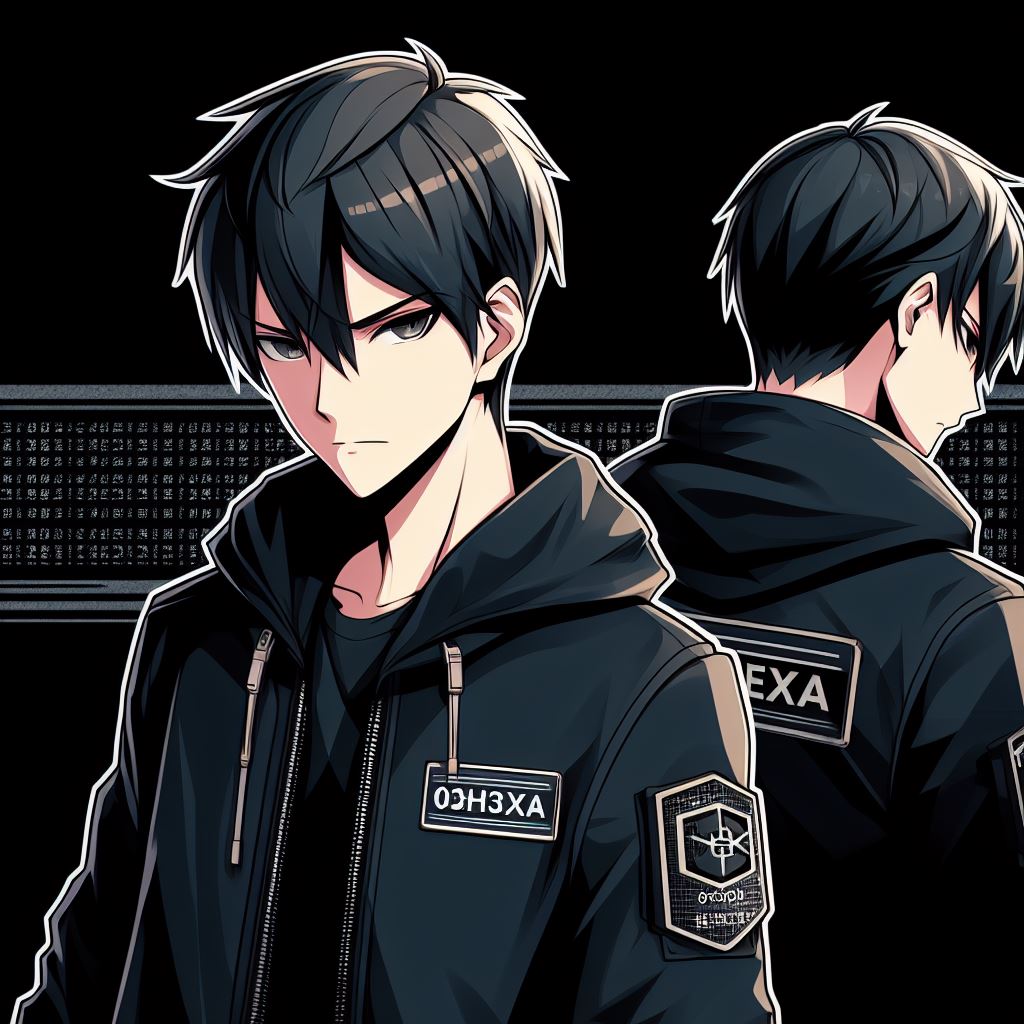

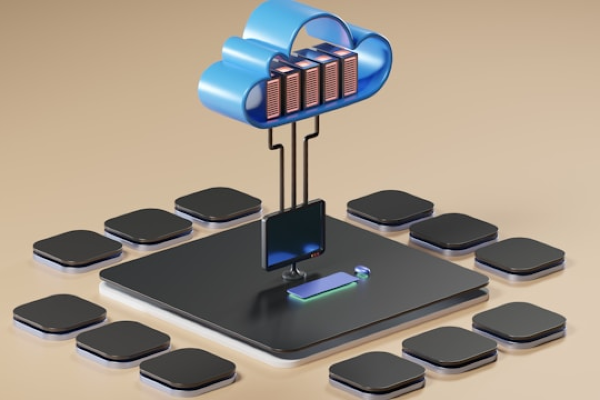

Comments